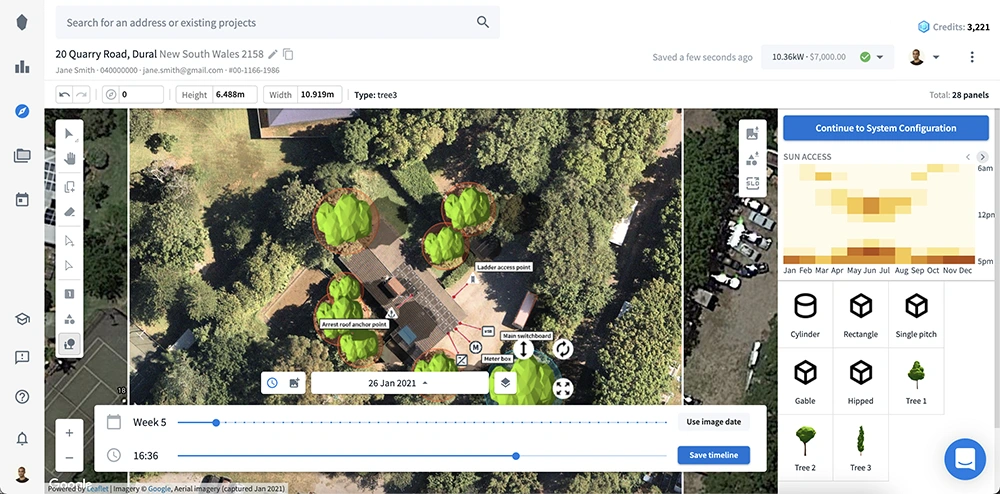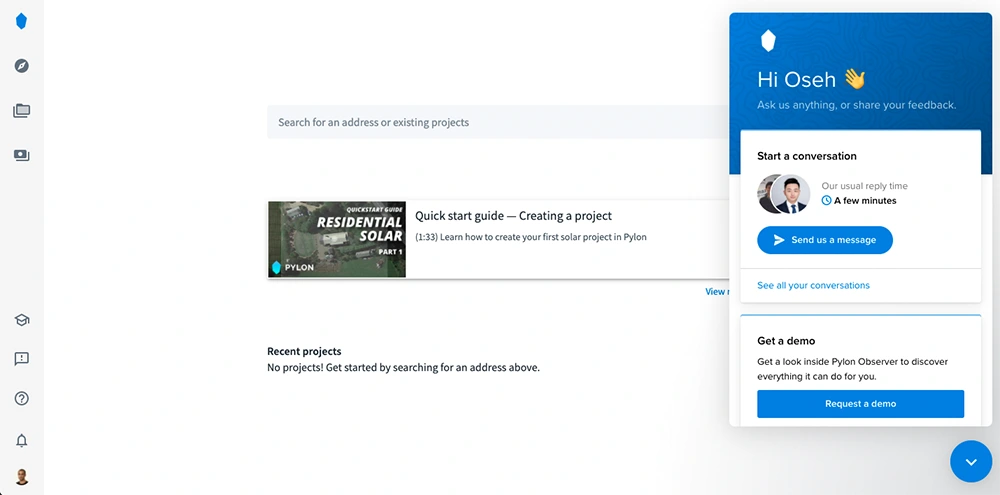LEARN
How to create your first
Solar Design in Pylon
How to create your first
Solar Design in Pylon
No contract - no credit card required
1
Type in an address and select it from the dropdown
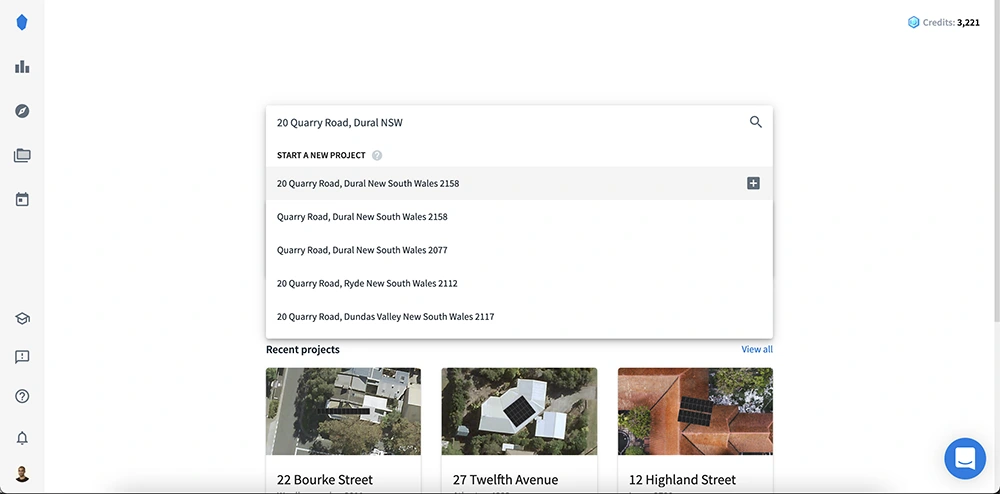
2
Confirm your address to get a hi-res aerial image
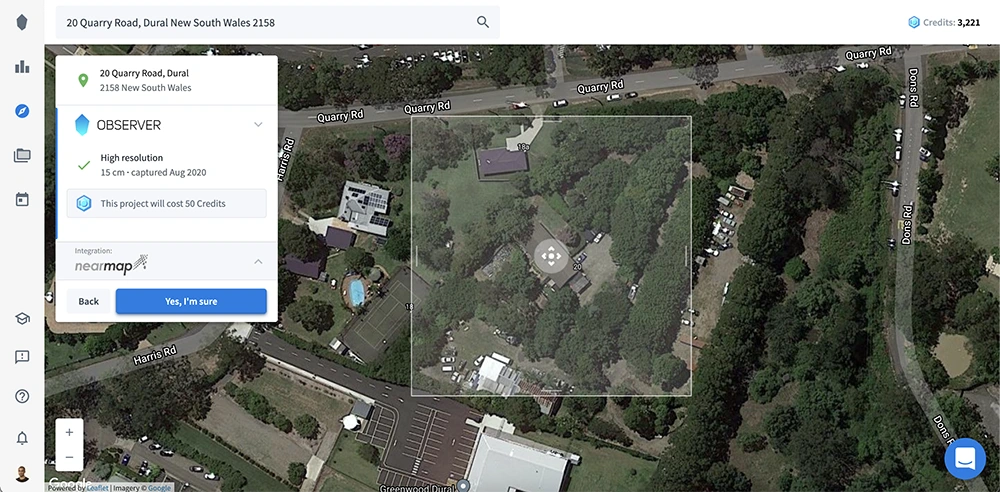
3
Toggle the image selector at the bottom to find an image that suits you
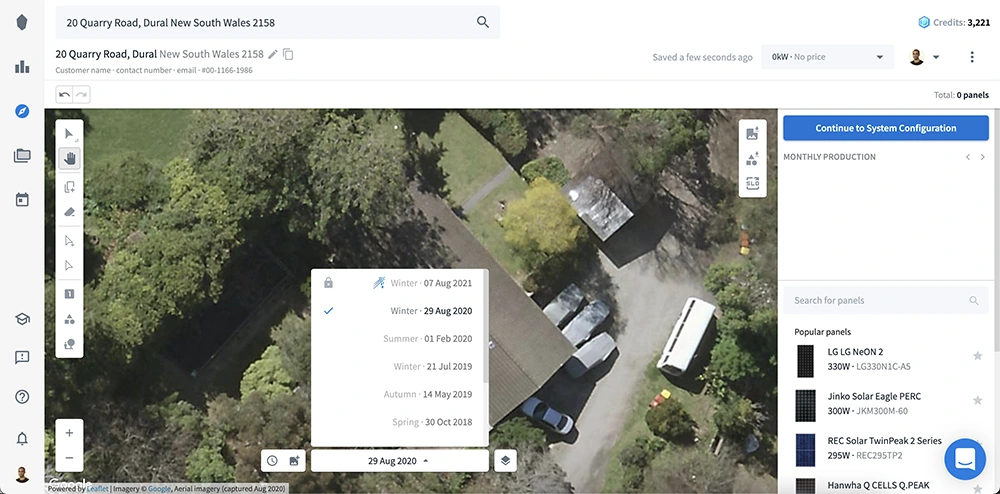
4
Place a panel from the right menu bar onto the roof
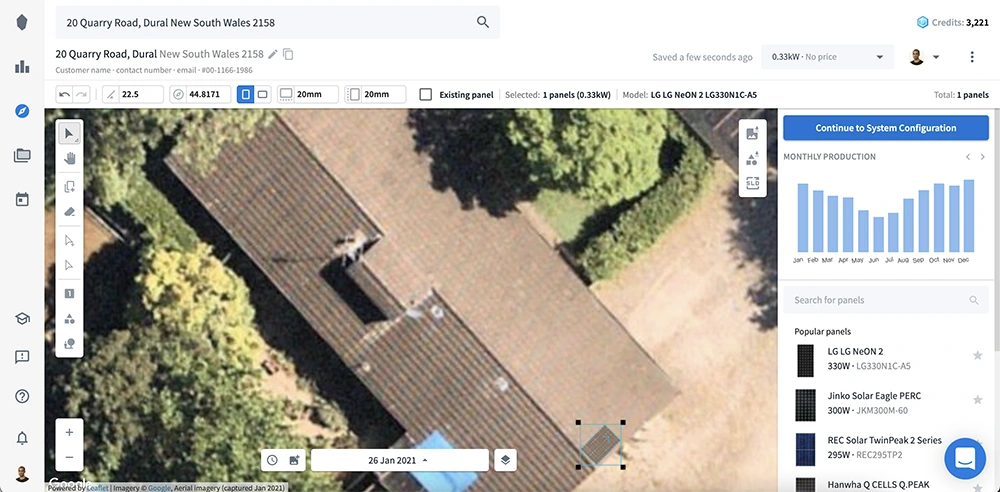
5
Use the build tool to create an array
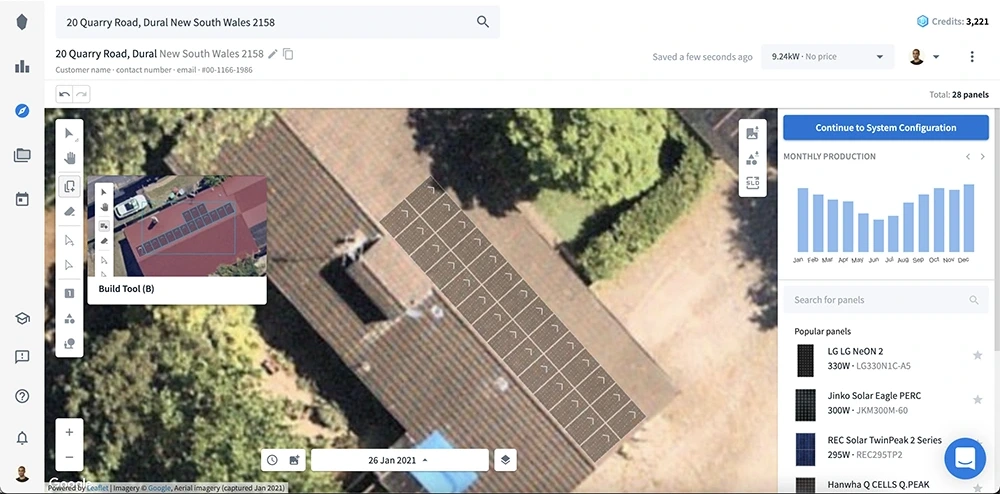
6
Use the stringing tool to select an inverter and string panels together
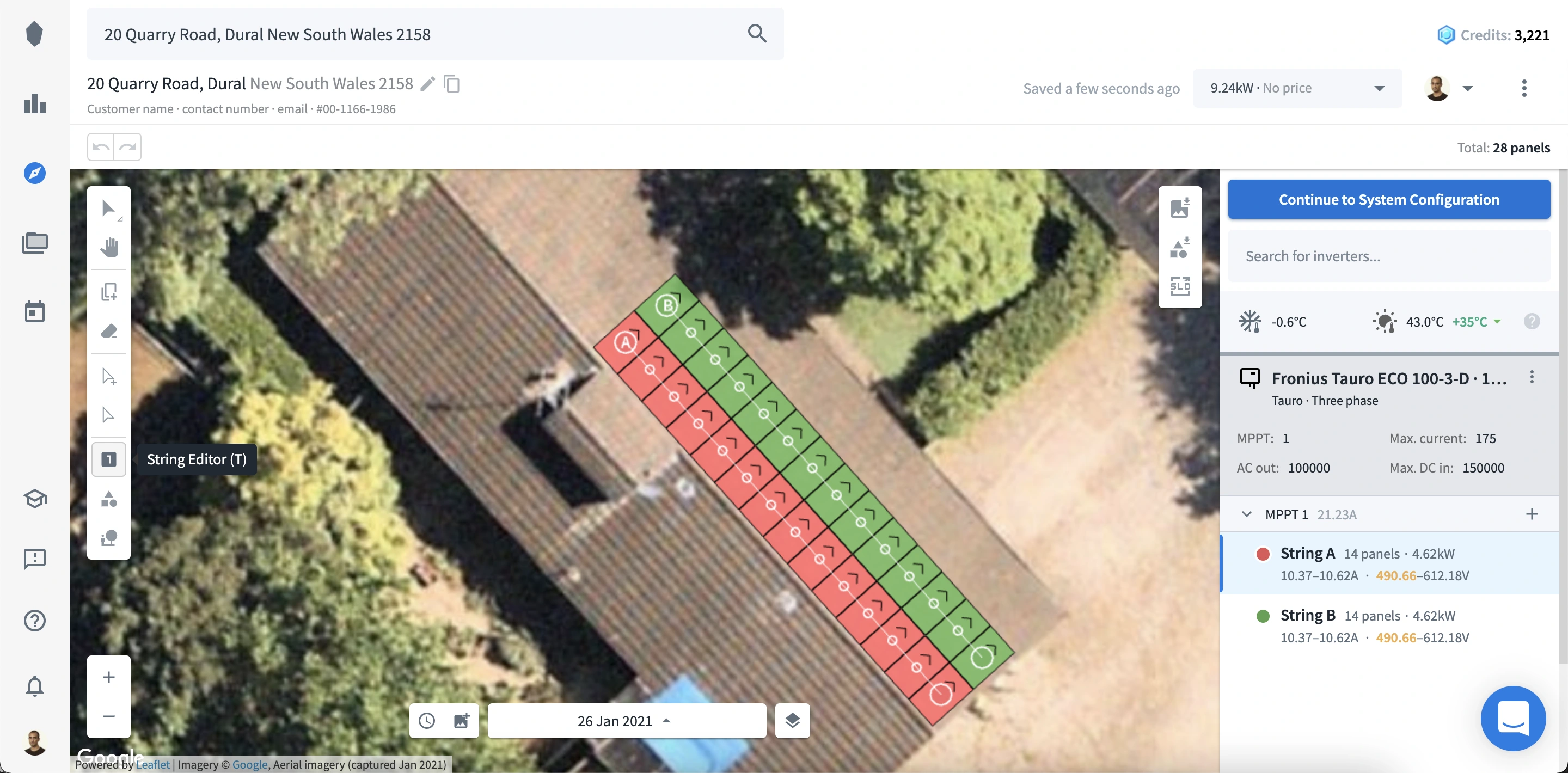
7
Add annotations
Mark important places in your solar design using annotations
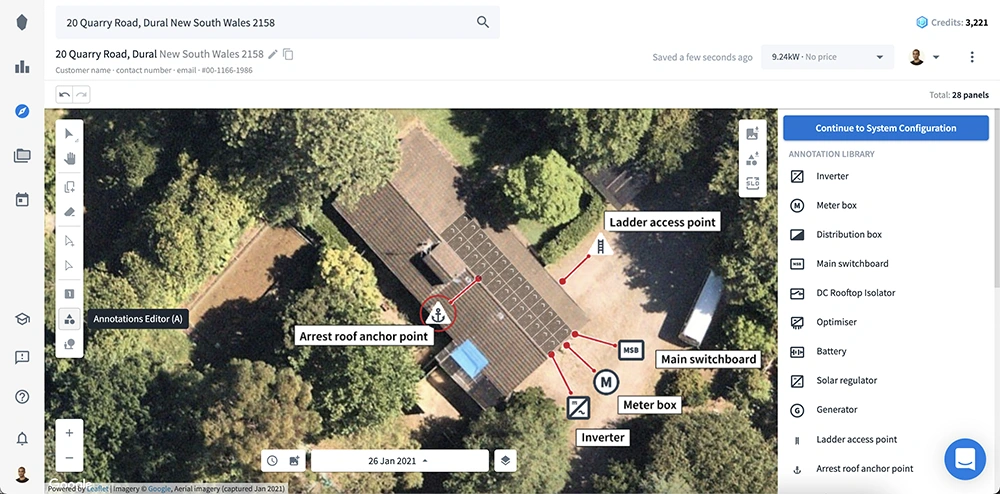
8
Get a single line diagram
Generate a single line diagram (SLD) in one click
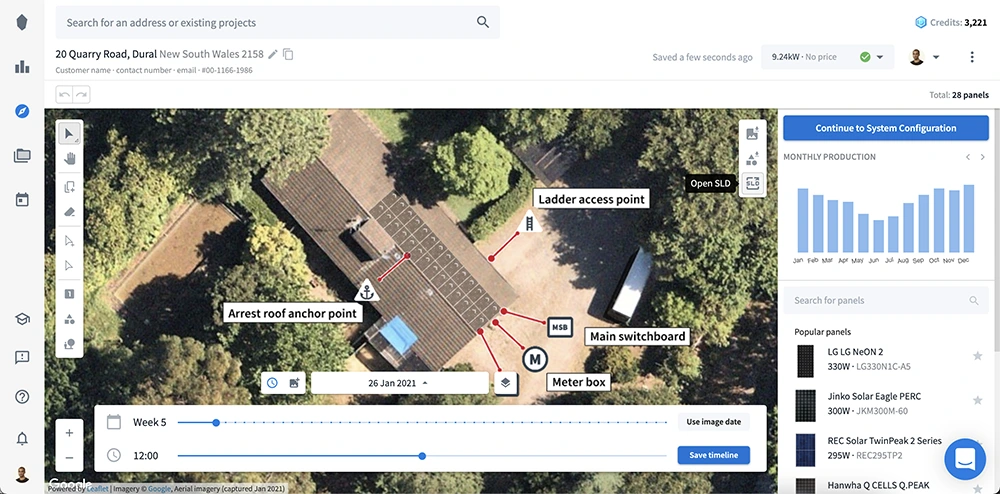
NEXT:
3D Solar Shading Analysis
Learn how to do 3D solar shading analysis in under 2 minutes